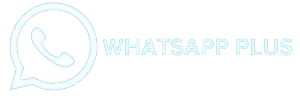How to send a direct message without saving a number
In today’s era, every human being is busy, and every human being needs a message to unknown persons, seeing the same issue, WhatsApp Plus has added the feature of direct messages.
If you have to send messages to unknown numbers on a daily basis, whether you are doing business or chatting with multiple people on a daily basis, then you find it very difficult to save the numbers of unknown persons and send them messages.
This mod has brought you a direct message feature that allows you to send direct messages without saving anyone’s contact. This will speed up your work and save time. You can call in direct messages, send messages, and send videos to direct numbers without saving the number.
Follow the steps below to see how to send a direct message.
Advantages of Direct message
let’s talk about the advantages of direct messages, I will suggest you personally. If your job is to message a lot of unknown people, then this feature is very good. You can store files and video messages in it. I used it for my business which saved me a lot of time.
You can enable the direct message feature with the help of the below screenshot

Conclusion
With the direct send message feature, communication is more when users send messages without saving the number, their time will be saved and more people will have time to send their messages. It would be beneficial. We aim to provide users with the best top-rated features of WA Plus.