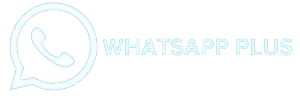How to set schedule messages in WhatsApp Plus (briefly)
There are more than 2 billion users of WhatsApp Plus, so we have to provide a better guide about the best features and, if discussed, how to enable the message schedule feature, which is considered the best feature for its users.
There are many instances where the user is busy or forgets to pay the reply on time and the non-reply affects his business or makes his friends angry. it is necessary to reply on time. You can use the schedule message feature in this situation. There are many examples of this.
That’s why WhatsApp Plus is offering a scheduled message feature that lets you automate a specific message at a specific time. And your scheduled message will be automatically sent on time.
advantages schedule message
If you are doing business and want to give a timely reply to the customer or your friends are angry with the late reply, then by using this feature, everyone will get a timely reply and you don’t have to worry.
steps :
You can enable the message schedule option with the help of the steps given below.
[step 1 ] First, open WhatsApp Plus and click on the 3 dots on the top right of the front menu.
[ step 2] Choose and press the message schedule option.
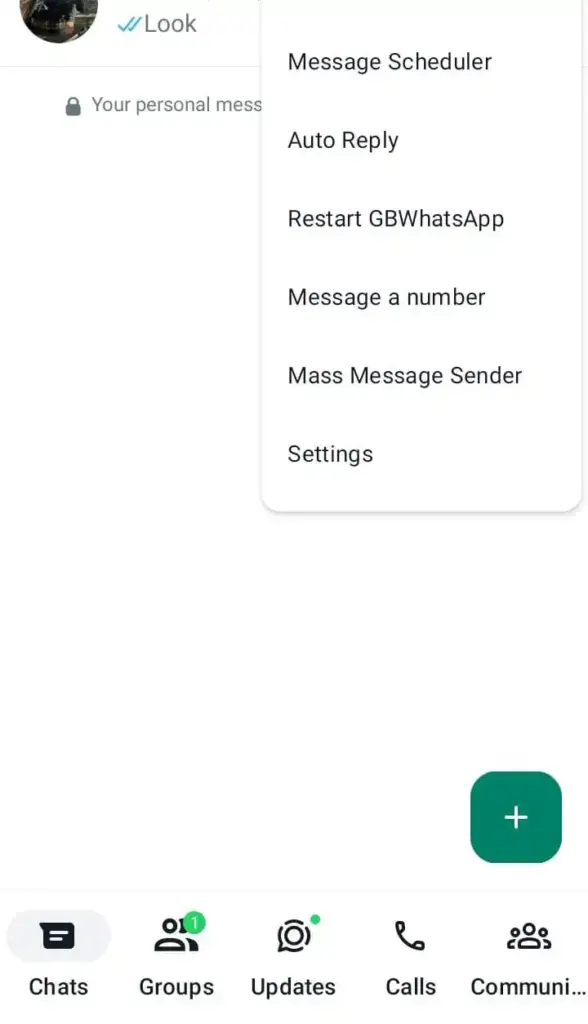
[step 3] Then press the + icon and add a new message schedule.

[step 4] You can select all contacts, selective contacts, relatives and friends.
[step 5] After that, you can set a specific time for a specific message.
[step 6] Next Type your message in the box below.
[step 7] Now press the green button, and your message schedule will be ready.
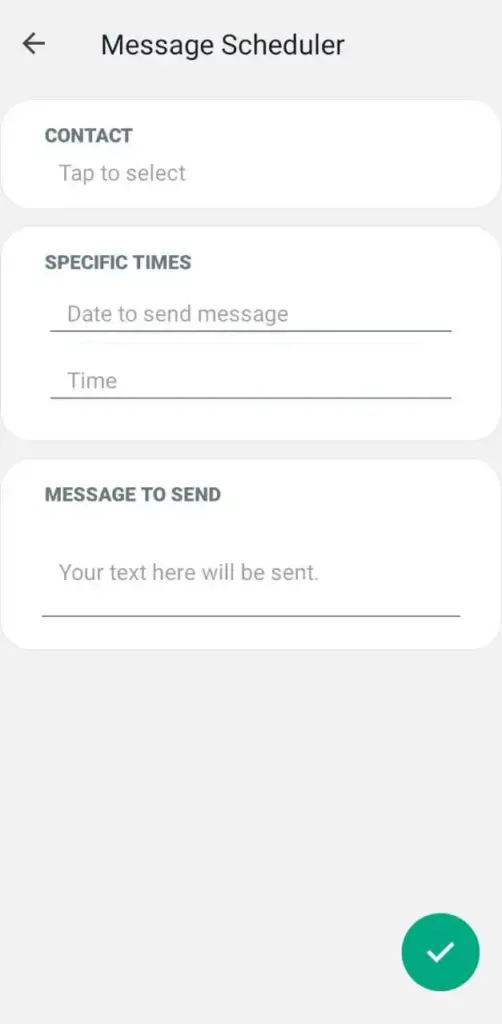
You can edit, delete, and create multiple schedules
Conclusion
In conclusion, WA Plus offers a message schedule feature to help users automate specific messages at specific times, ensuring timely replies and avoiding misunderstandings or delays in communication. This feature is particularly useful for businesses and individuals who need to respond promptly to messages.